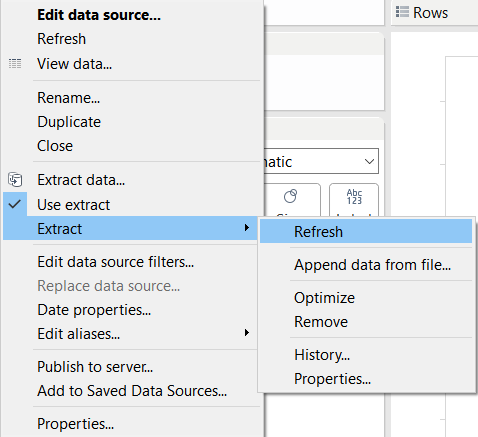23 June 2016
Refreshing in Tableau can get a bit confusing, mainly due to the fact that there are a few different places that data can be refreshed. This is a common issue that people are faced with too, Google searching for 'why won't Tableau refresh my data' returns the following results: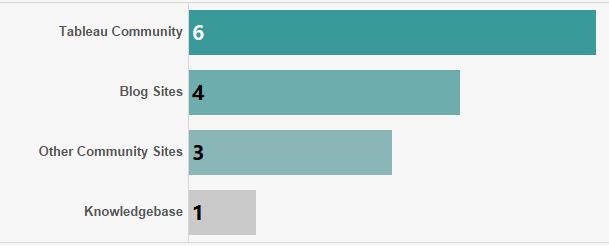 It can be frustrating when using the refresh button as sometimes new data will not update in Tableau, as expected. This is usually due to Tableau not being directly connected to the data source that has been updated.I’m going to begin by outlining how you refresh data using Tableau Desktop (TD). Then I'm going to run through how Tableau Server (TS) can be used to refresh data sources.Refresh using Tableau DesktopThe main clue for how to tell what you’re refreshing in TD is the icons in the Data Source window:
It can be frustrating when using the refresh button as sometimes new data will not update in Tableau, as expected. This is usually due to Tableau not being directly connected to the data source that has been updated.I’m going to begin by outlining how you refresh data using Tableau Desktop (TD). Then I'm going to run through how Tableau Server (TS) can be used to refresh data sources.Refresh using Tableau DesktopThe main clue for how to tell what you’re refreshing in TD is the icons in the Data Source window: Locally connected files; refreshing will load new data from the file that the connection was made with. If you are in a packaged workbook (.twbx) you may see a local data source, however this file will be saved in a 'Temp' location. Packaged workbooks do not have a connection to the original data source.
Locally connected files; refreshing will load new data from the file that the connection was made with. If you are in a packaged workbook (.twbx) you may see a local data source, however this file will be saved in a 'Temp' location. Packaged workbooks do not have a connection to the original data source. Locally created extract; refreshing will connect to the locally saved extract NOT the original data source. So, if you are connected to an extract, the refresh button will only connect to the snapshot created when the extract was initially run. Therefore, to update the data in TD you need to refresh the extract.
Locally created extract; refreshing will connect to the locally saved extract NOT the original data source. So, if you are connected to an extract, the refresh button will only connect to the snapshot created when the extract was initially run. Therefore, to update the data in TD you need to refresh the extract.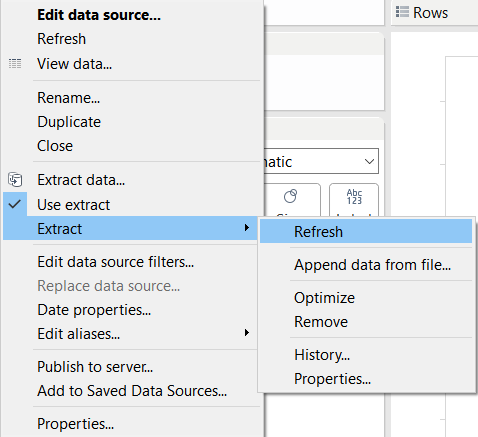
 Extract on TS; refreshing will connect to the extract saved on the server NOT the original data source. To update the data in the extract you can go to “Refresh from source”
Extract on TS; refreshing will connect to the extract saved on the server NOT the original data source. To update the data in the extract you can go to “Refresh from source” Downloaded extract from TS; refreshing will connect to the extract saved on the server NOT the original data source. To update the data in the extract you can go to “Refresh from source” OR you can “Edit data source” and refresh the extractTIP: Clicking on 'Properties' under the data source menu will show you the location of the data sourceTIP: In TD you can press F5 to refresh the connection to a data source (e.g. a tde)Refresh Using Tableau ServerAgain, the most common issue with refreshing data sources on TS is not being directly connected to the data source that has been updated. If a workbook is uploaded to TS and is connected to a local extract or live to a local data source then the data source will be packaged with the workbook when uploaded. Refreshing the data sources on TS will connect to the packaged data source and NOT the original data source. Therefore, any changes to the original data source will NOT be seen in the workbooks.In order to be able to refresh a data source on TS you have to first upload the data source to TS. The easiest way to do this is to publish an extract of the data source and make sure to enter the credentials to access the data base. In Tableau v9.3 you will be prompted to switch the data source to the extract on TS (Before 9.3, you have to connect to the extract on TS and select 'Replace Data Source' to change from the local extract to the one on TS). This will automatically update the icon and the workbook will now be connected to the extract on the TS. Now when you upload the workbook to TS, if you select refresh, a connection to the database will be made and the extract will be updated, along with any workbooks connected to it.To refresh a file that is saved on a local machine or on a shared drive you need to upload the data source to TS using the UNC path. So if the data source is saved at C:\\data.xls then the UNC path will be something like \\\\workstation1\\c$\\data.xlsIf you don’t use the UNC path then the extract on the server will not be refreshed and data in any connected workbooks will not be updated. You also have to replace the data source in the workbook with the extract on the server to allow the workbook to be updated by an extract created on TS.One thing to note with refreshing using TS is that there is no direct indication of the extract running, it sort of does it in the background. However, the refresh should not take any longer than it would in TD, so it can be worth testing how long it takes to refresh in TD first.
Downloaded extract from TS; refreshing will connect to the extract saved on the server NOT the original data source. To update the data in the extract you can go to “Refresh from source” OR you can “Edit data source” and refresh the extractTIP: Clicking on 'Properties' under the data source menu will show you the location of the data sourceTIP: In TD you can press F5 to refresh the connection to a data source (e.g. a tde)Refresh Using Tableau ServerAgain, the most common issue with refreshing data sources on TS is not being directly connected to the data source that has been updated. If a workbook is uploaded to TS and is connected to a local extract or live to a local data source then the data source will be packaged with the workbook when uploaded. Refreshing the data sources on TS will connect to the packaged data source and NOT the original data source. Therefore, any changes to the original data source will NOT be seen in the workbooks.In order to be able to refresh a data source on TS you have to first upload the data source to TS. The easiest way to do this is to publish an extract of the data source and make sure to enter the credentials to access the data base. In Tableau v9.3 you will be prompted to switch the data source to the extract on TS (Before 9.3, you have to connect to the extract on TS and select 'Replace Data Source' to change from the local extract to the one on TS). This will automatically update the icon and the workbook will now be connected to the extract on the TS. Now when you upload the workbook to TS, if you select refresh, a connection to the database will be made and the extract will be updated, along with any workbooks connected to it.To refresh a file that is saved on a local machine or on a shared drive you need to upload the data source to TS using the UNC path. So if the data source is saved at C:\\data.xls then the UNC path will be something like \\\\workstation1\\c$\\data.xlsIf you don’t use the UNC path then the extract on the server will not be refreshed and data in any connected workbooks will not be updated. You also have to replace the data source in the workbook with the extract on the server to allow the workbook to be updated by an extract created on TS.One thing to note with refreshing using TS is that there is no direct indication of the extract running, it sort of does it in the background. However, the refresh should not take any longer than it would in TD, so it can be worth testing how long it takes to refresh in TD first.
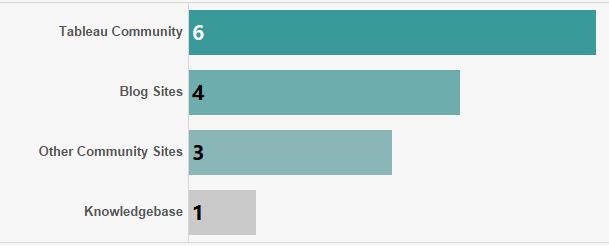 It can be frustrating when using the refresh button as sometimes new data will not update in Tableau, as expected. This is usually due to Tableau not being directly connected to the data source that has been updated.I’m going to begin by outlining how you refresh data using Tableau Desktop (TD). Then I'm going to run through how Tableau Server (TS) can be used to refresh data sources.Refresh using Tableau DesktopThe main clue for how to tell what you’re refreshing in TD is the icons in the Data Source window:
It can be frustrating when using the refresh button as sometimes new data will not update in Tableau, as expected. This is usually due to Tableau not being directly connected to the data source that has been updated.I’m going to begin by outlining how you refresh data using Tableau Desktop (TD). Then I'm going to run through how Tableau Server (TS) can be used to refresh data sources.Refresh using Tableau DesktopThe main clue for how to tell what you’re refreshing in TD is the icons in the Data Source window: