13 April 2018
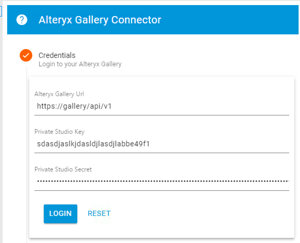
I've recently been thinking about scheduling Alteryx Gallery Apps that require the interface tools to be configured. Regular Gallery Apps can of course be easily scheduled easily from the browser interface: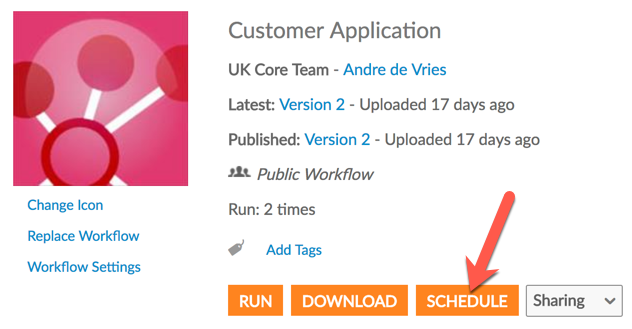 However this only allows you to set the time and interval for the app to run, not the interface configuration. What do I mean by this? Here's an example of an Alteryx Connect loader published to the Gallery:
However this only allows you to set the time and interval for the app to run, not the interface configuration. What do I mean by this? Here's an example of an Alteryx Connect loader published to the Gallery: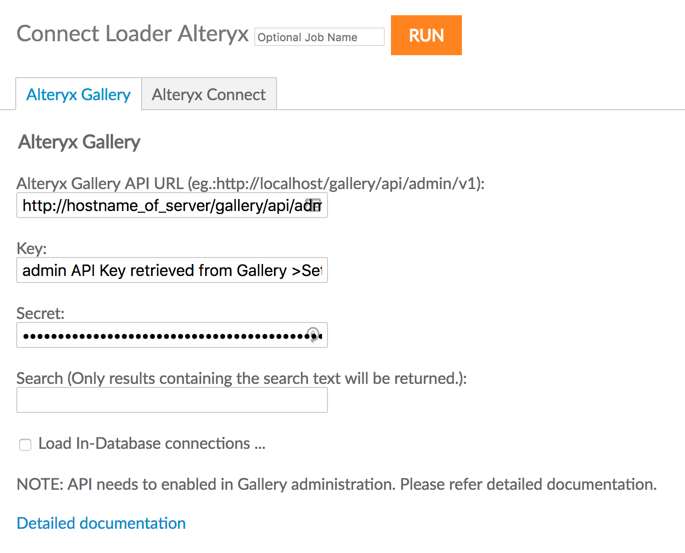 There's some pretty important stuff that needs setting in here for the app to run successfully. There is a documented way to schedule loaders however it requires your loaders to be stored in local storage and so presents an extra consideration for backing up your server. Wouldn't it be better to schedule loaders and of course any other apps with interfaces within the gallery?
There's some pretty important stuff that needs setting in here for the app to run successfully. There is a documented way to schedule loaders however it requires your loaders to be stored in local storage and so presents an extra consideration for backing up your server. Wouldn't it be better to schedule loaders and of course any other apps with interfaces within the gallery?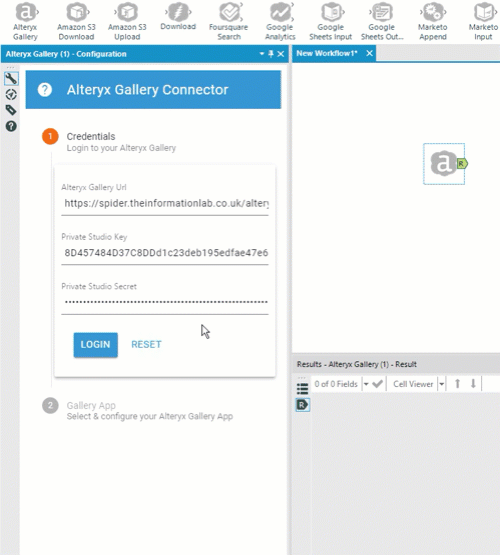 You'll be presented with the interface to configure your app:
You'll be presented with the interface to configure your app: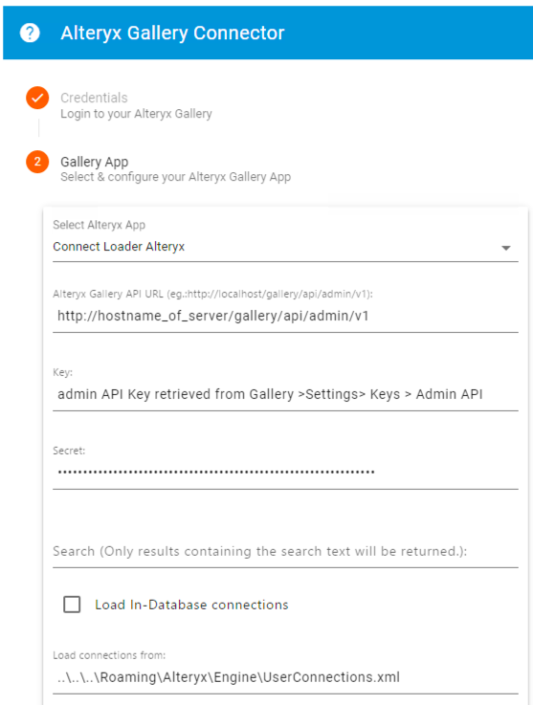 Running the workflow will trigger the app. The result from the connector will be the outcome of running the app. This is the status of the run, not any data it generates:
Running the workflow will trigger the app. The result from the connector will be the outcome of running the app. This is the status of the run, not any data it generates: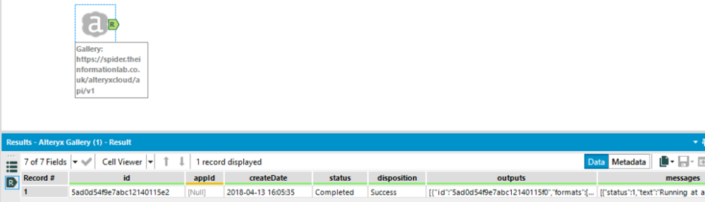 The messages field can be parsed using the JSON Parse tool to get a full log output. There is also the outputs field which references any data that can be downloaded from the app. The tool currently doesn't make use of this, however I'm planning on updating it to do this for v2.
The messages field can be parsed using the JSON Parse tool to get a full log output. There is also the outputs field which references any data that can be downloaded from the app. The tool currently doesn't make use of this, however I'm planning on updating it to do this for v2.
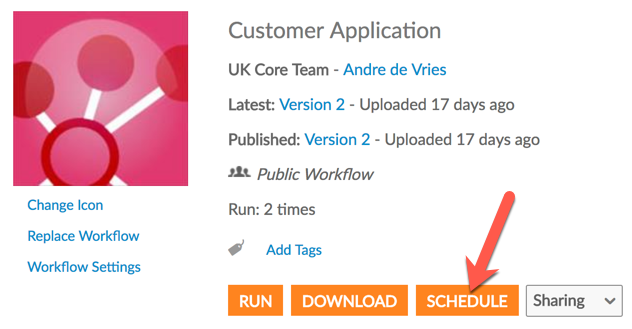 However this only allows you to set the time and interval for the app to run, not the interface configuration. What do I mean by this? Here's an example of an Alteryx Connect loader published to the Gallery:
However this only allows you to set the time and interval for the app to run, not the interface configuration. What do I mean by this? Here's an example of an Alteryx Connect loader published to the Gallery: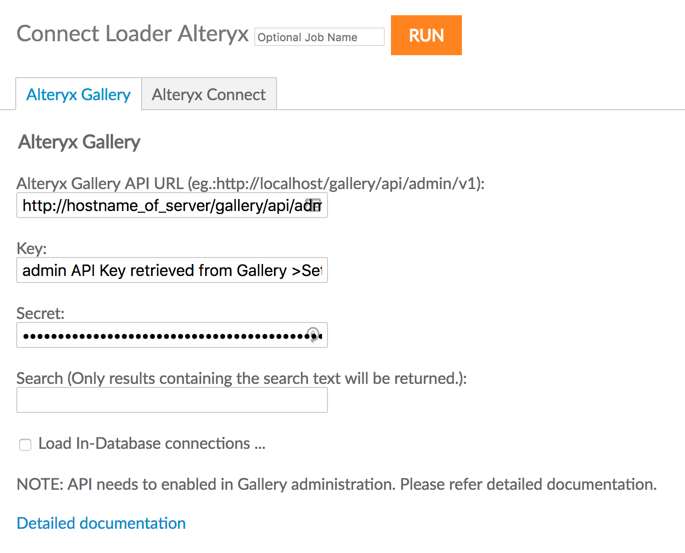 There's some pretty important stuff that needs setting in here for the app to run successfully. There is a documented way to schedule loaders however it requires your loaders to be stored in local storage and so presents an extra consideration for backing up your server. Wouldn't it be better to schedule loaders and of course any other apps with interfaces within the gallery?
There's some pretty important stuff that needs setting in here for the app to run successfully. There is a documented way to schedule loaders however it requires your loaders to be stored in local storage and so presents an extra consideration for backing up your server. Wouldn't it be better to schedule loaders and of course any other apps with interfaces within the gallery?Alteryx Gallery Connector
Well now there is thanks to this Alteryx Gallery Connector. Simply download, install, and you'll find it in the Connectors group within Designer. Simply add it to your workflow and follow the instructions in the properties window.You'll find your studio key and secret under your gallery user profile (e.g. https://galleryUrl/alteryxcloud/#!account/settings/keys). Just drop those into the config screen & hit login. You'll then have a drop down to select which app you'd like to run: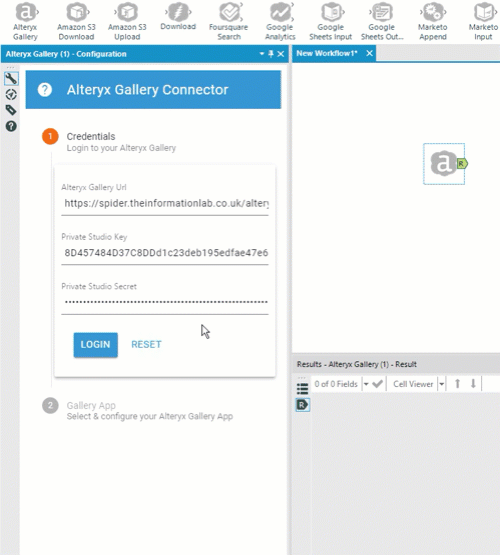 You'll be presented with the interface to configure your app:
You'll be presented with the interface to configure your app: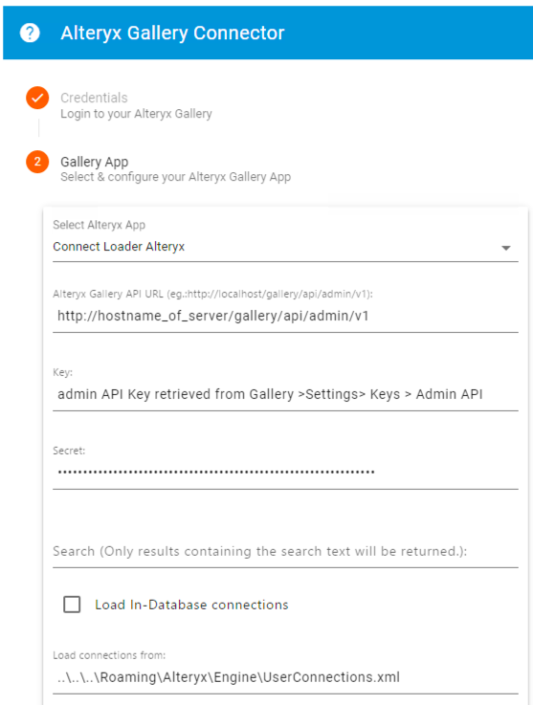 Running the workflow will trigger the app. The result from the connector will be the outcome of running the app. This is the status of the run, not any data it generates:
Running the workflow will trigger the app. The result from the connector will be the outcome of running the app. This is the status of the run, not any data it generates: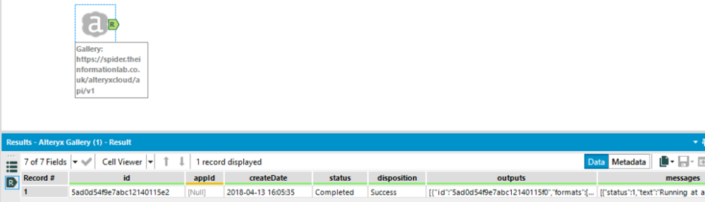 The messages field can be parsed using the JSON Parse tool to get a full log output. There is also the outputs field which references any data that can be downloaded from the app. The tool currently doesn't make use of this, however I'm planning on updating it to do this for v2.
The messages field can be parsed using the JSON Parse tool to get a full log output. There is also the outputs field which references any data that can be downloaded from the app. The tool currently doesn't make use of this, however I'm planning on updating it to do this for v2.