In February 2019 Tableau released Tableau Server version 2019.1.This version now gives the option for Prep users to be able to schedule flowsusing the hotly anticipated ‘Tableau Conductor’. In this post we examine what capabilitiesthis brings, and what you need for your organisation to enable it in your Tableauenvironment.
Data Management Add-on
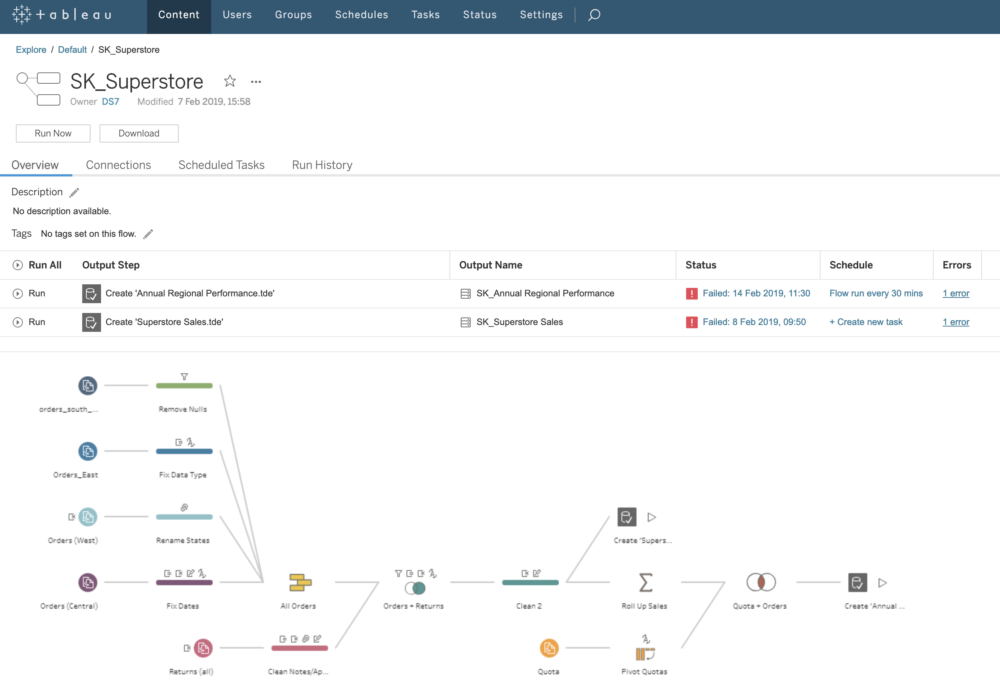
The first thing to note is that Tableau Conductor, whichgives scheduling capabilities for ‘Flows’ created using the Tableau Prep desktopapp (now known as “Tableau Prep Builder”), is actually part of a new productcalled the Data Management Add-on. This is, as the name suggests, an add-onproduct to Tableau Server and those Prep Builder users who want to scheduletheir flows will do so through publishing to their existing Tableau Serverenvironment where the Data Management Add-on is active. A flow author willselect one of the Flow schedules available on the Server (there is a newSchedule type to add to the already existing Extract and Subscription schedules)and can chose which of the outputs of the flow will be written to the site.
As well as scheduling, Conductor of course will allow serveradministrators to monitor all the flows being published and scheduled, receivealerts for failed jobs and so on in order to have a proper overview of theenvironment and therefore understand what this might mean for load/computedemand. A new Server Admin view has appeared in the Server Status Analysis pagecalled ‘Flow Performance History’ which gives a simple overview viz of all the runningjobs, the time they took, their success status and so on. We suspect this data couldbe queried just like all the other data in the Tableau Server internal postgresDB and there’ll be plenty of new custom vizzes for this data coming out of thecommunity soon!
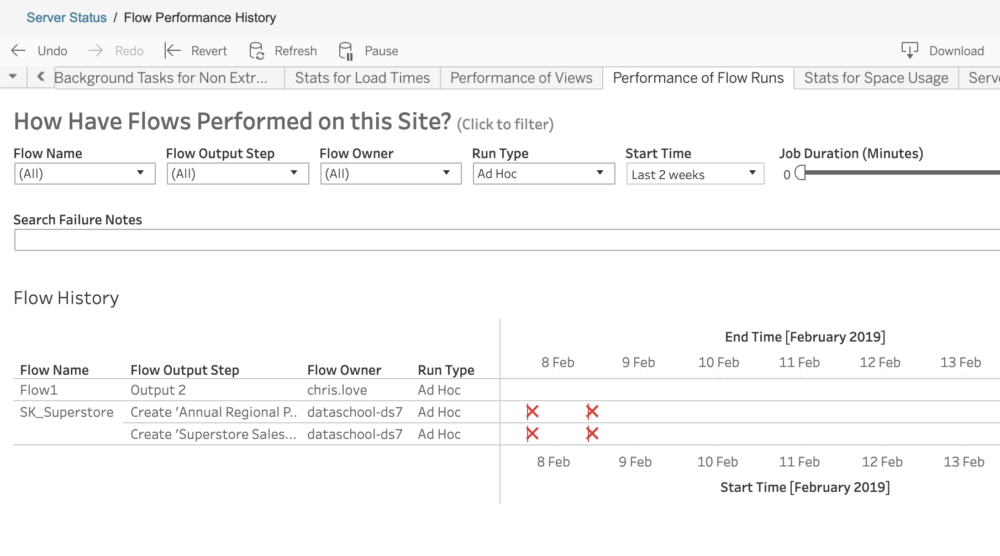
Later this year, the Data Management Add-on will additionallyinclude a Data Catalogue offering. This is still in development at this time,but it promises to offer end users of Tableau Server an ability to easily seerelationships between data sources and workbooks, lineage tracking, metadata search,enhanced descriptions and tags and data ‘certification’ status. Tableaudemonstrated some upcoming data management and governance capabilities at their2016 conference 3-year roadmap keynote session – it felt like some of this developmenthad been put on the back-burner so we hope to see much of the previewedcapabilities appear soon with the data catalogue offering later in 2019.
Licencing
The Data Management Add-on does require a separate purchase on-topof Tableau Server – it is priced at $5.50 per user per month, so $66 per yearor around £50 for our UK readers. Whilst this seems simple, a key aspect to bearin mind is that ALL users on Tableau Server need to be licenced if you want toenable the Data Management Add-on.
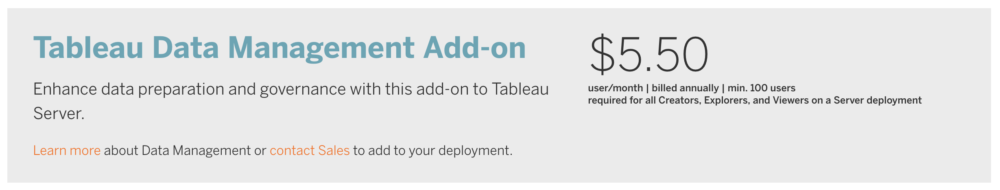
For example, if you have 100 users in total, you will licenceall 100 users. i.e. the cost will be 100 x £50 = £5,000 per year for the DataManagement Add-on. This might seem strange at first, since out of your 100 Serverusers perhaps only 5 or 10 Creators might be building flows that will bescheduled, but as the 100 total users, including end consumers of Dashboards throughViewer or Explorer licences are likely the ones who will see the value from thedata coming out the flows, it makes sense for the entire user base to becovered. It follows that if you have the Data Management Add-on, new licencesthat you purchase will automatically include this increment.
“But what about core licences?”, I hear you cry! As Tableau’sprimary licencing offering is now worked around a role-based / per user mechanism,it’s no surprise that the main messaging for the Data Management Add-on has alsobeen user-based. Core licencing options have not been announced but we certainlydon’t expect Tableau to exclude these customers from being able to get thesebenefits. If you’re in this position, get in touch with your account manager atThe Information Lab, or at Tableau, to find out more.
At time of writing (Feb 2019) the Data Management Add-on isonly available for Tableau Server – we expect Tableau online users to be ableto take advantage from Q2.
Adoption
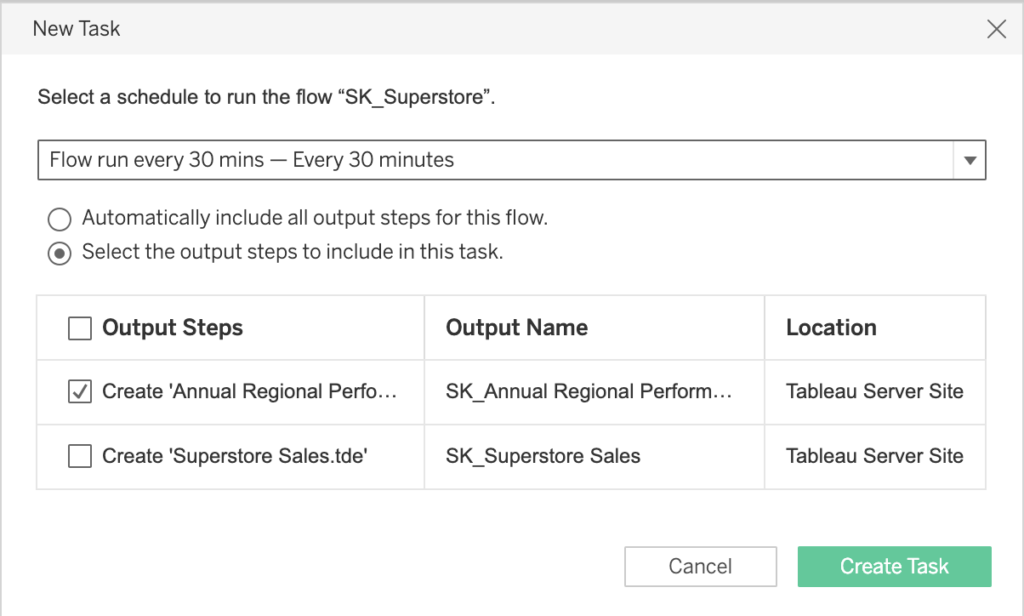
We’ve certainly seen a lot of buzz about Tableau Prep Builderand our customers and clients have talked about many possibilities and usecases with us over the last 6-9 months. It’s probably fair to say, however,that use of Tableau Prep Builder has been mostly limited to small project POCs,community ‘experiments’ and testing/trying out of curiosity rather than for significantbusiness implementation strategy. The biggest reason for lack of adoption sofar has undoubtedly been an inability to schedule so with the Data ManagementAdd-on we believe that will all change in the coming months.
There are several training options for would-be Tableau PrepBuilder users, including Tableau’s own official 2-day training classes https://www.tableau.com/learn/classroom/prepheld around the world, and The Information Lab’s free introductory ½ day workshoprun from London https://www.meetup.com/Lets-talk-Data/events/.Tableau also run regular webinars on the topic https://www.tableau.com/learn/training/live/prep
The Information Lab also have plenty of very keen Tableau supergurus who are eager to answer your queries or help with your Flow builds ifneeded.
So that’s about it
We’ll be continuing to use Tableau Prep Builder, and now withaccess to Tableau Prep Conductor through the Data Management Add-on we can startautomating everything! While Tableau release updates to Prep Builder capabilitiesaround least once a month at the moment, it’s an exciting time for this newarea for Tableau.Asalways, if you want to know more, please get in touch – info@theinformationlab.co.uk
