9 June 2015
Chris Love continues his Good to Great series with an example from our support desk on how to customise Grand Totals in Tableau
Continuing this series with an interesting problem I was presented with from one of our users today via our Support Desk (one of the ways I love to expand my skills are via working answering questions for others).The question was regarding Grand Totals and how to customise them for a Rank calculation. The end view needed to look like this: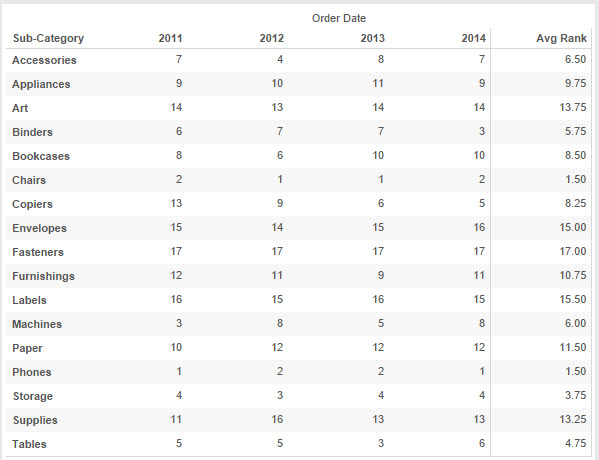 With the Grand Total column showing the Average Rank over all Years. A problem like this is actually quite hard to solve, so we tackled it using similar technique to that Jonathan Drummey uses in his posts on Customising Grand Totals (here).I've shared a video on how we solved this particular problem and the final workbook is here.
With the Grand Total column showing the Average Rank over all Years. A problem like this is actually quite hard to solve, so we tackled it using similar technique to that Jonathan Drummey uses in his posts on Customising Grand Totals (here).I've shared a video on how we solved this particular problem and the final workbook is here.
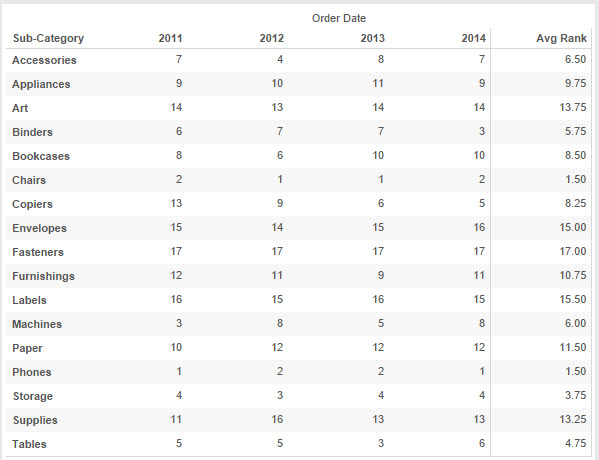 With the Grand Total column showing the Average Rank over all Years. A problem like this is actually quite hard to solve, so we tackled it using similar technique to that Jonathan Drummey uses in his posts on Customising Grand Totals (here).I've shared a video on how we solved this particular problem and the final workbook is here.
With the Grand Total column showing the Average Rank over all Years. A problem like this is actually quite hard to solve, so we tackled it using similar technique to that Jonathan Drummey uses in his posts on Customising Grand Totals (here).I've shared a video on how we solved this particular problem and the final workbook is here.