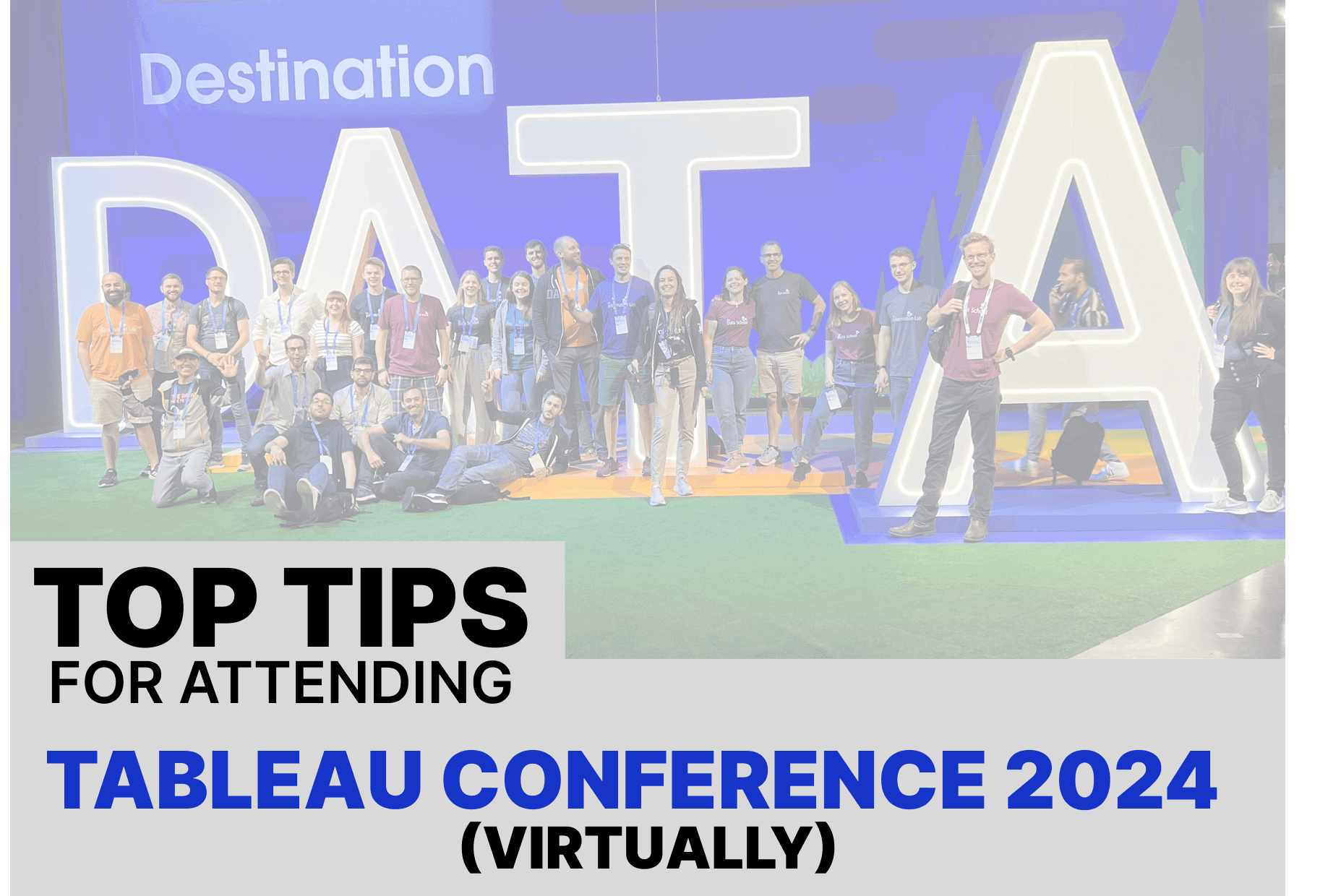
With Tableau Conference 2024 just around the corner, things are hotting up for the biggest data viz event of the year.
This year the event takes places in San Diego, California where thousands will attend for a lineup of sessions packed with industry insights, innovative data visualisation techniques, and the latest Tableau features.
If you're lucky enough to be there in-person, be sure to check out this blog by Sarah Bartlett who offers her in-person guide of Tableau Conference 2024 – Know Before You Go
However, for those unable to attend in sunny San Diego, fear not! This blog post is your guide to maximising your experience at the Tableau Conference virtually.
Let's start with the details.
When is the conference?
The conference takes place on APR 30 - MAY 2, 2024 with over 20 sessions available to attend virtually, including the famous IronViz competition final!
How much are tickets?
The virtual event is a completely free event hosted on Salesforce.
Where can I register?
Registering for the virtual experience is quick and easy. Just follow this link [Register here] and get set to explore a wealth of data visualisation content across three exciting days.
What events can I attend?
Across the conference there is a variety of content to experience. Everything from Keynote talks from Tableau’s greatest, to new feature deep-dives and emerging technology insights. There is content for everyone. Once registered, you can check out the full schedule and bookmark the sessions you’re interested in.
Now you know all the details! If it’s your first time attending a virtual conference, here’s all the tips you need to make the most of your experience to make you feel like you’re in sunny San Diego.
TOP TIPS FOR ATTENDING TABLEAU CONFERENCE ONLINE
Plan Your Agenda: Don't get overwhelmed by the content! Take some time before the conference to review the agenda and create a personalised schedule. Pick sessions that align with your interests and goals. Once you have made a decision, bookmark these sessions on Salesforce+ or add them to your calendar and schedule reminders.
Live or on-demand: Don’t feel like you need to attend all the sessions live. Each session being live streamed will be recorded and can be accessed at a time from the on-demand section of the site.
Organise Virtual Meetups: Gather your Tableau user group or colleagues for virtual watch parties. Set an agenda for discussion and share resources after the session to keep the learning going.
Join the Conversation on Social Media: You may not be able to meet others in San Diego, but you can certainly meet others who are attending virtually. Follow the conference hashtag #data24 to discover what others are discussing, find like-minded data enthusiasts, and share your own insights.
Take Notes: Active note-taking is key to retaining information. Try including timestamps for key points, summarising key takeaways after each session. Try these prompts to help you. “What did you learn?”, “What do you want to learn more about?”, “How can this help me in my role?”, “How can this help my team?”
Connect with Speakers: Speakers are a wealth of knowledge! Find them on platforms like Twitter or LinkedIn after their presentations. Explore their Tableau Public and personal blogs to learn even more post-conference. Craft a personalised message mentioning a specific point from their talk and ask a thoughtful question. You never know where these conversations could lead to.
Share with Others: Did you find a session particularly insightful? Spread the knowledge! Craft a quick email to colleagues or friends summarising key takeaways or offer to answer questions about what you learned.
Become a Tableau Blogger: Blogging is a fantastic way to solidify your learning and give back to the Tableau community. Write about the conference, including visuals and your personal experiences.
Conclusion
We hope this blog enhances your virtual Tableau Conference experience. By following these tips, you can boost your data skills and make the most of the event. Don't miss this chance to learn and network!
