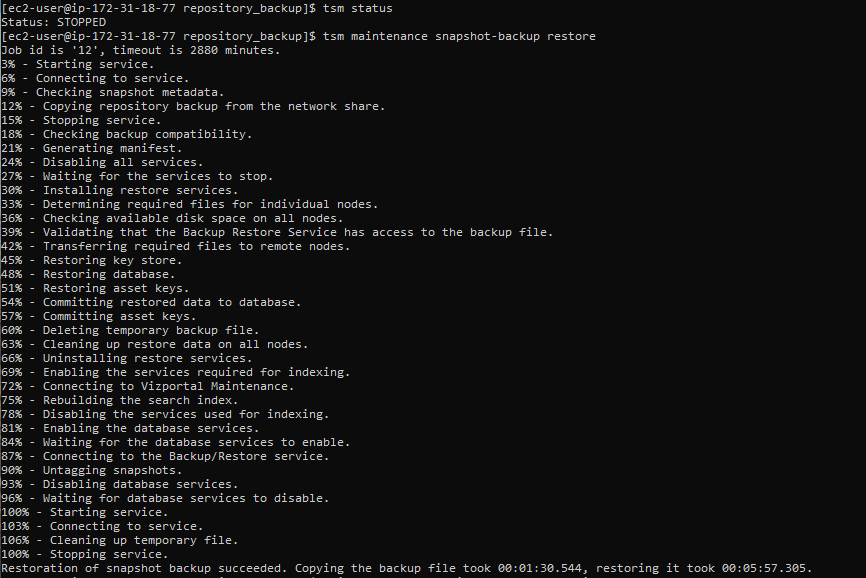If you don't know how backup with external file store works, this page explains it quite well. This blog post describes how to restore a backup from a normal Tableau server without any add-ons to Tableau server with external file store (with Server Management Add-on). There is no official description on how this works, so this is based purely on my experience. Also this is a pg-only restore, which means it restores Tableau sever metadata (users, names of workbooks and data sources, folder structure etc), but it does not transfer the data inside your workbooks and data sources. This means it will not work if you have mainly excel files to which you are connecting live. You won't be able to recover those. It works the best if most of your workbooks run on schedule and connect to the database like Hadoop, MS SQL, Oracle or other.
1) Get a backup of your old/normal environment
If you are running daily backups of your tableau environment which result in a creation of a .tsbak file (not a machine snapshot), you can use one of those to restore your environment to the new environment with external storage. If not, run tsm maintenance backup -f backup command to generate a regular backup. Since the restore will be a pg-only restore, you can run tsm maintenance backup -f backup -po command to create a smaller pg-only backup which will have only metadata of Tableau server and not the extract content. Once backup is generated, it will tell you where the .tsbak file was saved, but if you still don't know, run: tsm configuration get -k basefilepath.backuprestore to check the path where the backups are stored.
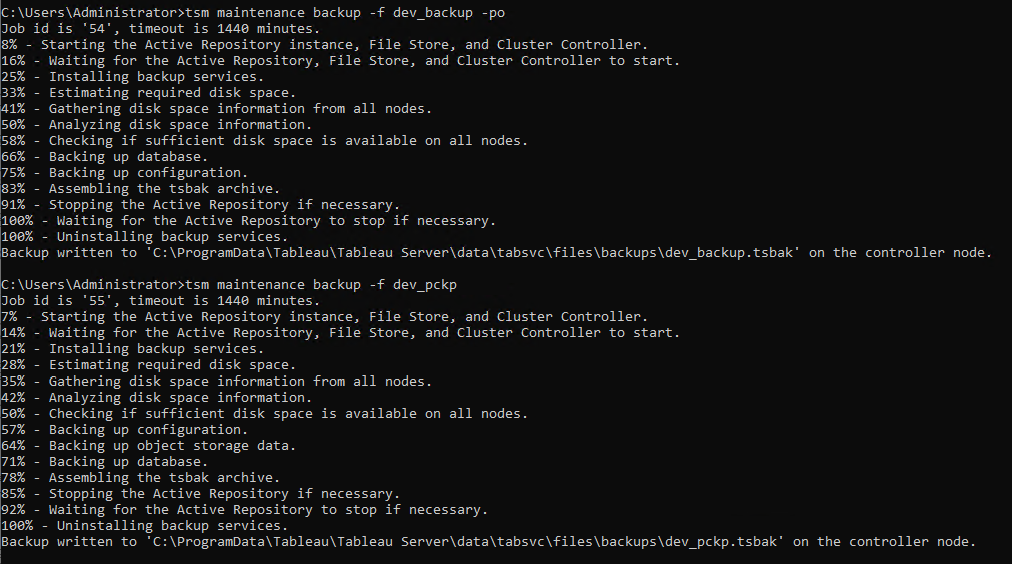
2) Move the backup file to the new environment
Copy your .tsbak file from one environment to another. You can use scp, network drive or copy it to your local computer and then to the new server.
3) Prepare the new environment
Run tsm maintenance snapshot-backup prepare on the environment with the external file store. It will create a pg-only backup of your environment and a .json file and put it in: /YOUR_MOUNT_POINT/tableau_data/tabsvc/repository_backup
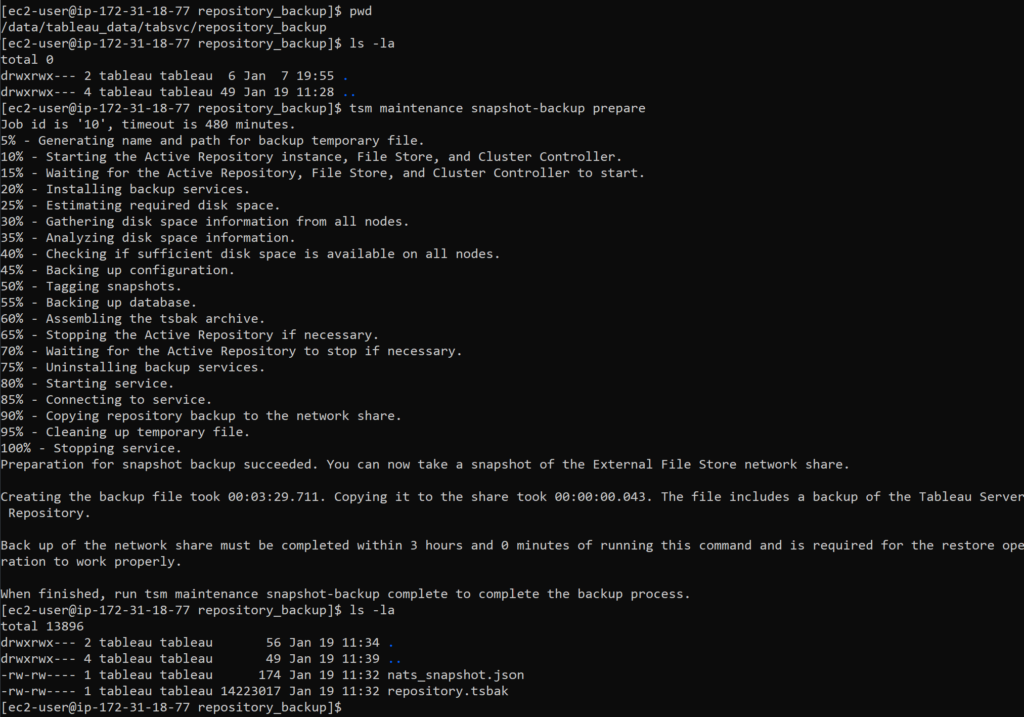
4) Replace the backup
Go to that folder and replace repository.tsbak with your .tsbak file.
5) Restore the backup
Then stop the server using tsm stop command and run: tsm maintenance snapshot-backup restore. Once it is finished and you start your server, you need to refresh all the extracts to populate them with data.