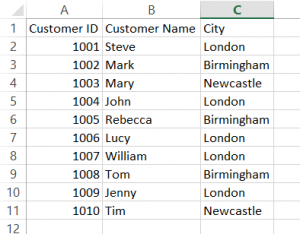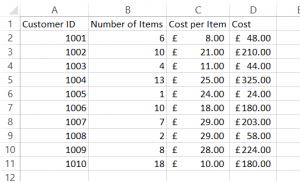8 October 2014
Data blending is a fantastic capability of Tableau, allowing you to seamlessly blend data from different sources from inside your workbook.To learn more about data blending there is some great information online, including some of our own blogs.http://www.theinformationlab.co.uk/2014/08/11/help-blending-isnt-working-orange-new-grey/http://www.theinformationlab.co.uk/2014/07/24/tableau-blends-joins-story/However, it is not always necessary to use data blending to combine two different sources of data, and this is where Primary Groups can help.For example, if you have two different Excel spreadsheets, one with customer purchase details, and one with customer address details and you wanted to see value of purchases by customer location, you could do this with a normal blend, I will show you how you can do this without it.First connect to your two different excel spreadsheets within Tableau.Then, using Purchase Details as your primary source, drag Customer ID onto the rows shelf.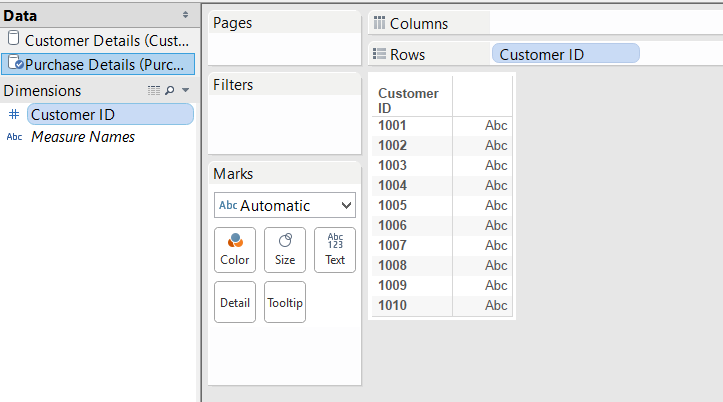 Then select Customer Details as your secondary source and drag City next to Customer ID on the rows shelf.
Then select Customer Details as your secondary source and drag City next to Customer ID on the rows shelf.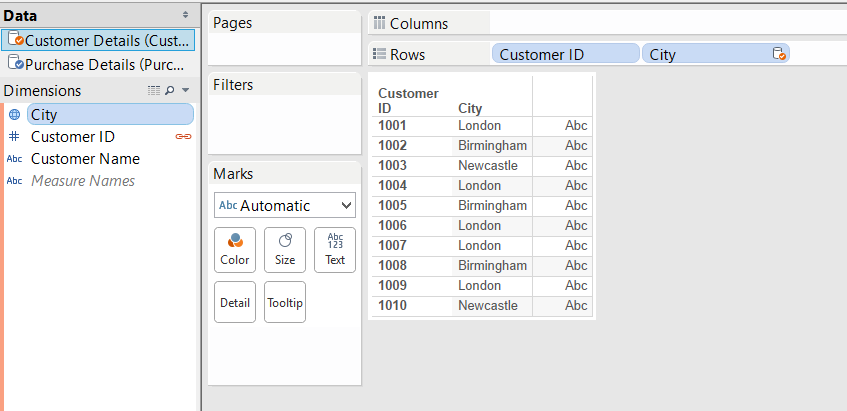 Notice that Tableau has automatically blended on Customer ID (The orange link logo) this is because the names of the dimensions are the same, you may need to make this connection manually if your fields are named differently.Right click on the City pill and select “Create Primary Group”.
Notice that Tableau has automatically blended on Customer ID (The orange link logo) this is because the names of the dimensions are the same, you may need to make this connection manually if your fields are named differently.Right click on the City pill and select “Create Primary Group”.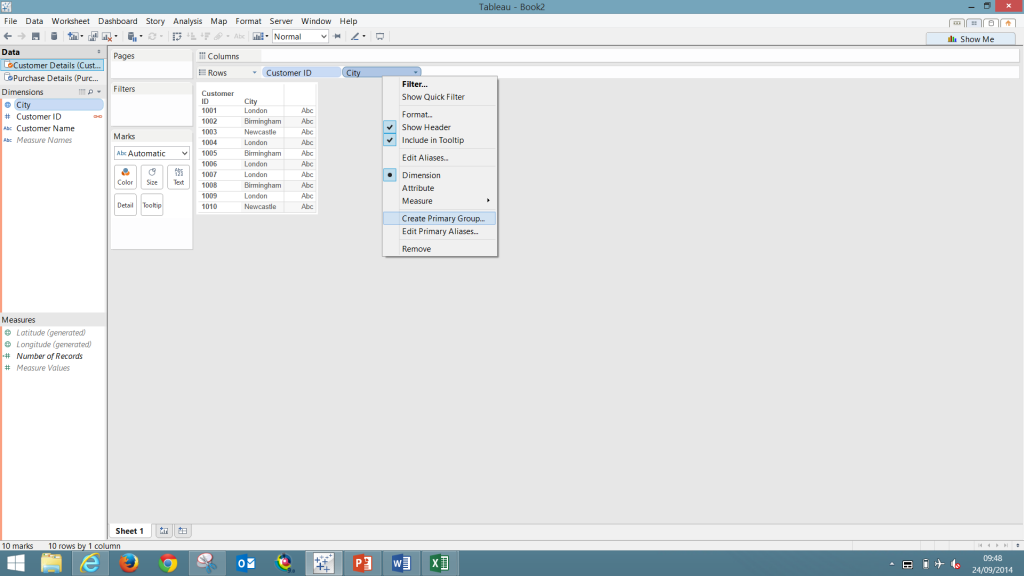 You will then get a pop up illustrating how your groups have been defined, you can expand each group to see what is included by clicking on the +, you can also rename the individual groups or the field name. Click OK to accept.
You will then get a pop up illustrating how your groups have been defined, you can expand each group to see what is included by clicking on the +, you can also rename the individual groups or the field name. Click OK to accept.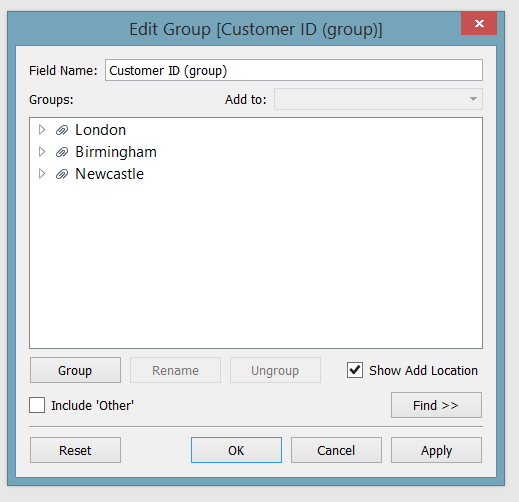 You can now clear the worksheet. When you now go back into the primary source, Purchase Details, you will see a new dimension named “Customer ID (group)”
You can now clear the worksheet. When you now go back into the primary source, Purchase Details, you will see a new dimension named “Customer ID (group)”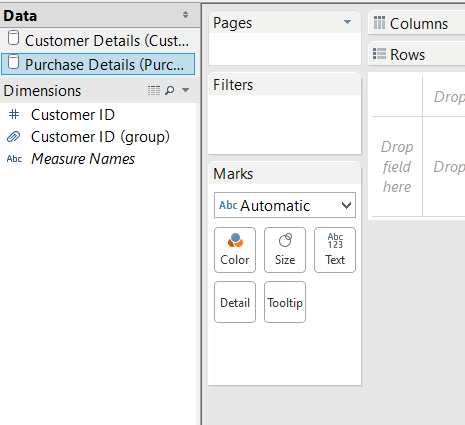 You can now use this field in your worksheet without the need of a blend.
You can now use this field in your worksheet without the need of a blend.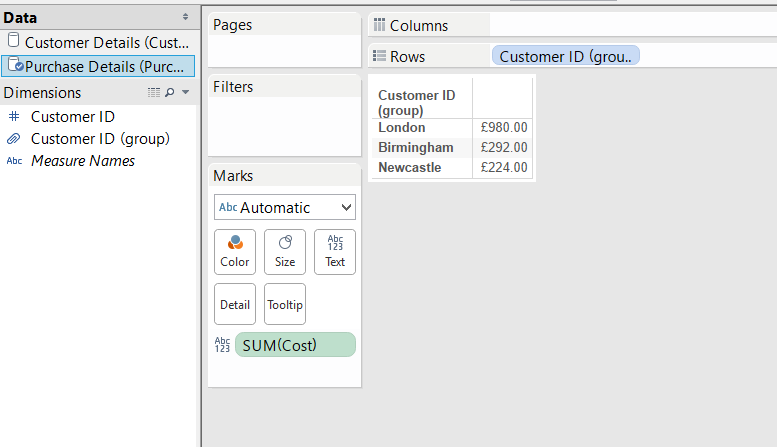 It is important to note that Primary Groups are not dynamic, so if new data is added, you will need to re-run the process above to include the new data in the groups.View the video here - https://www.youtube.com/watch?v=rN9_RaTO5X8
It is important to note that Primary Groups are not dynamic, so if new data is added, you will need to re-run the process above to include the new data in the groups.View the video here - https://www.youtube.com/watch?v=rN9_RaTO5X8
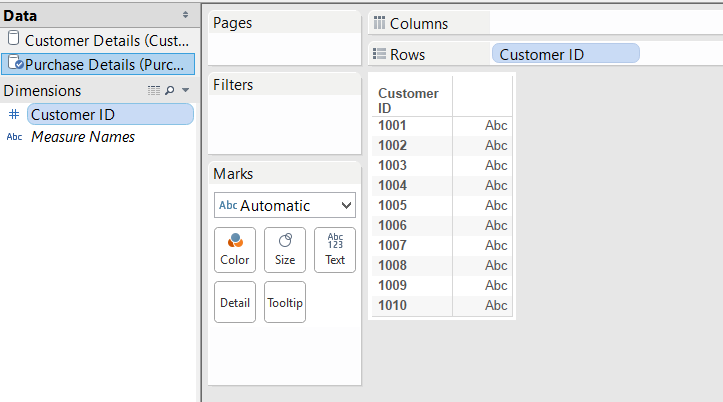 Then select Customer Details as your secondary source and drag City next to Customer ID on the rows shelf.
Then select Customer Details as your secondary source and drag City next to Customer ID on the rows shelf.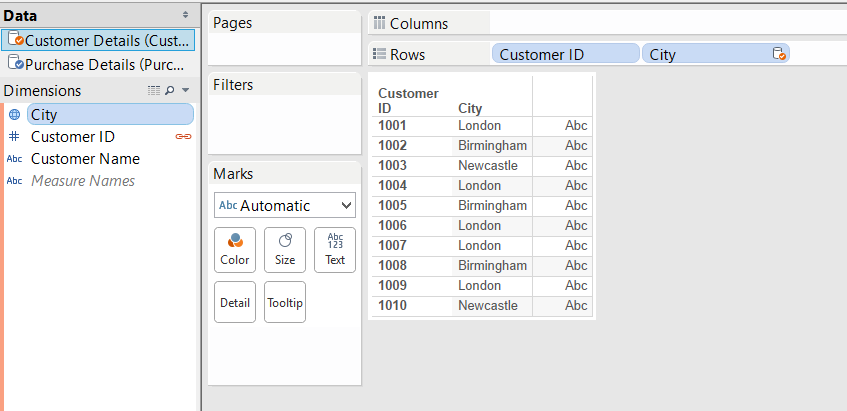 Notice that Tableau has automatically blended on Customer ID (The orange link logo) this is because the names of the dimensions are the same, you may need to make this connection manually if your fields are named differently.Right click on the City pill and select “Create Primary Group”.
Notice that Tableau has automatically blended on Customer ID (The orange link logo) this is because the names of the dimensions are the same, you may need to make this connection manually if your fields are named differently.Right click on the City pill and select “Create Primary Group”.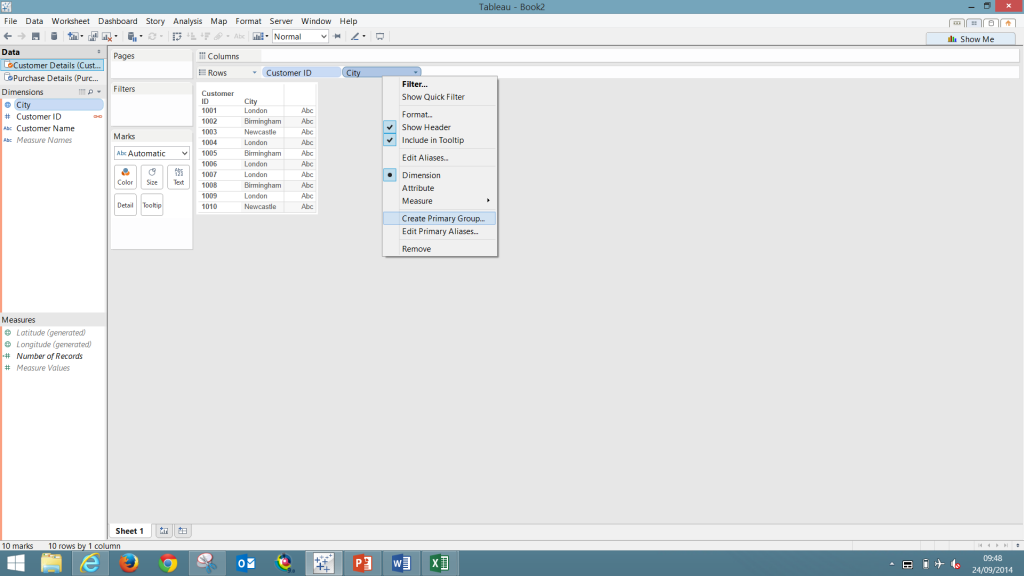 You will then get a pop up illustrating how your groups have been defined, you can expand each group to see what is included by clicking on the +, you can also rename the individual groups or the field name. Click OK to accept.
You will then get a pop up illustrating how your groups have been defined, you can expand each group to see what is included by clicking on the +, you can also rename the individual groups or the field name. Click OK to accept.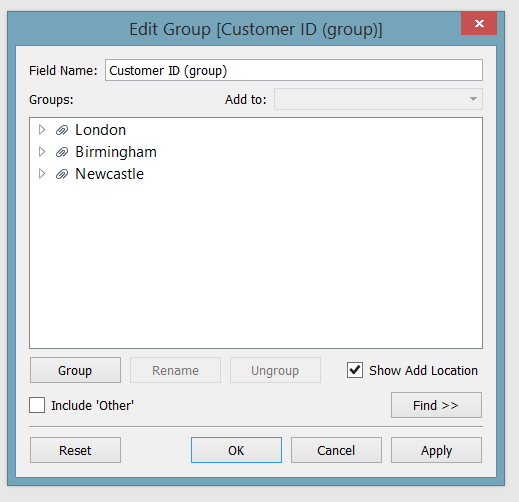 You can now clear the worksheet. When you now go back into the primary source, Purchase Details, you will see a new dimension named “Customer ID (group)”
You can now clear the worksheet. When you now go back into the primary source, Purchase Details, you will see a new dimension named “Customer ID (group)”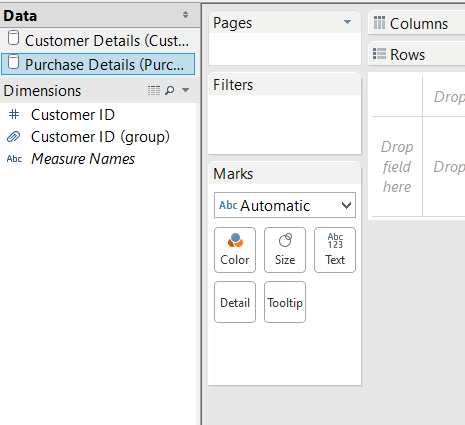 You can now use this field in your worksheet without the need of a blend.
You can now use this field in your worksheet without the need of a blend.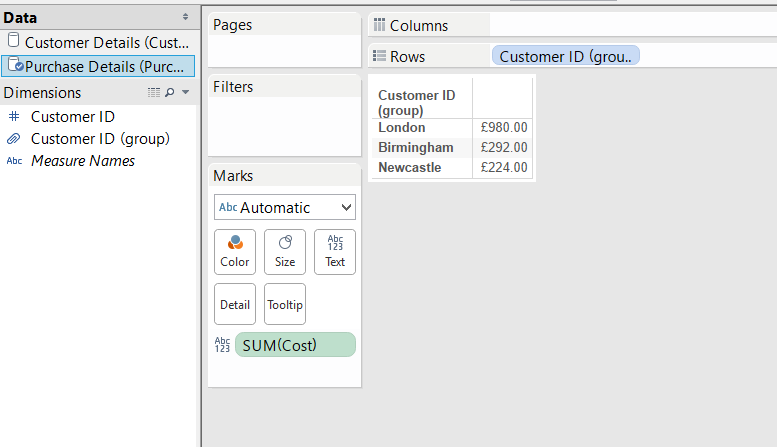 It is important to note that Primary Groups are not dynamic, so if new data is added, you will need to re-run the process above to include the new data in the groups.View the video here - https://www.youtube.com/watch?v=rN9_RaTO5X8
It is important to note that Primary Groups are not dynamic, so if new data is added, you will need to re-run the process above to include the new data in the groups.View the video here - https://www.youtube.com/watch?v=rN9_RaTO5X8