In Alteryx, certain tools in the platform are deprecated (basically killed), with new releases.
Now Alteryx aren't stupid, they aren't killing just any tools, they will be carefully monitoring usage and identifying tools in the stack which are both under-used, and difficult for them to maintain.
An example of this would be the 'Twitter Search' tool, which enabled users to get tweets which matched a specific search criteria (hence the name). This tool was useful, but it was useful to probably around 0.001% of Alteryx users, and of those who used it, they probably only used it in around 0.001% of their workflows.
Not only was in not used by a significant amount of users, but also Twitter could, and did, make changes to the structure of their API, which resulted in further work from the Alteryx development team to ensure the tool continued to work.
So how do I get them back?
Again, Alteryx aren't stupid, they appreciate some of their users still may want to make use of the tools that they have seemingly removed from the product, and they give an option to those users to do so.
In order for them to appear in your tool palette again, users simply need to 'Right Click' on the toolbar and hit the option 'Show Deprecated Tools'.
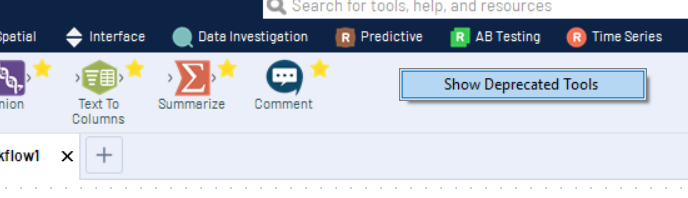
It's really that easy to do (Y)
I should stress though, any issues with deprecated tools will not be addressed by Alteryx, and these should be seen as no longer supported.
With the development of the new tool interfaces, with certain tools, Alteryx have also made the option for users to downgrade to the old style interface, for example, with the Score tool, which forms part of the predictive tool suite, users can right click and hit the option 'Choose Tool Version'; which will revert the tool to it's old interface and logic.
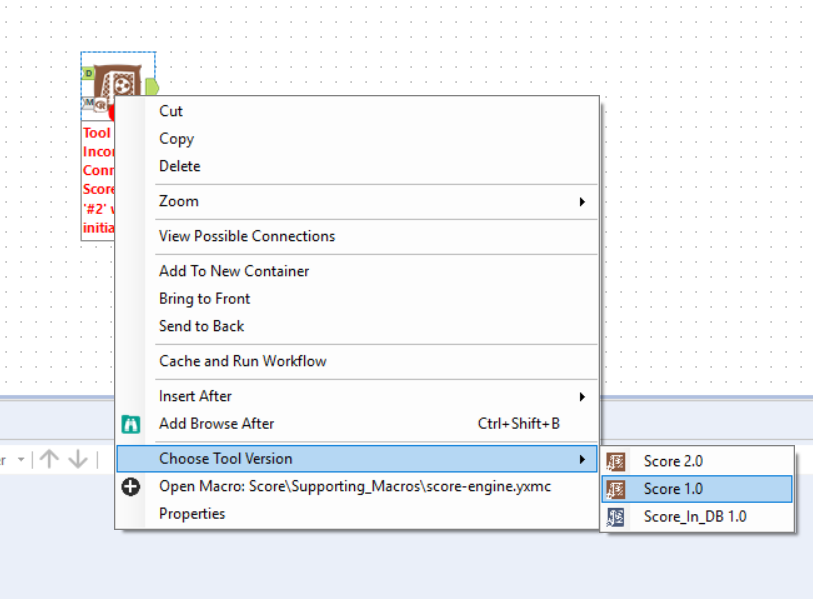
That's all for this post, and I hope it proves useful to those 0.001% of users.
Ben
