28 October 2014
As an Accredited Tableau Trainer, in any course I run, I always come across different and new questions from students.In one of my recent training runs, a student came up with a question about colour and size of Highlight Table and Heat Map. What he basically wanted to know if there was a workaround to having grand total and sub-total in Highlight table or Heat Map not affecting the colour shading or the size of the marks within them.At that time, the only answer I could think was to split the table from the total using 2 separate worksheet and then join them together in a dashboard. Not the finest solution but at least it should do the job.Last week with a bit of spare time in my hand, I have reviewed a recent blog written by my colleague Chris Love about Grand Total & Custom Label in Tableau:http://www.theinformationlab.co.uk/2014/10/03/grand-totals-custom-labels-tableau/At that point an idea sprouts in my mind, “what if I can use a similar workaround to get my highlight table to not be affected by sub-total and grand-total?”In the workbook below you can find a couple of ideas that hopefully could help some people to solve our initial problem.The examples shown in this workbook are using Sales Superstore Database (Excel) shipped with the product.Click on the image below to access the Workbook in Tableau Public: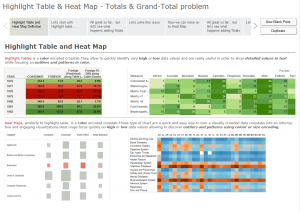 HighLight Table and Heat Map: The Total problem workbook
HighLight Table and Heat Map: The Total problem workbook
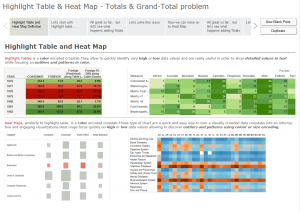 HighLight Table and Heat Map: The Total problem workbook
HighLight Table and Heat Map: The Total problem workbook